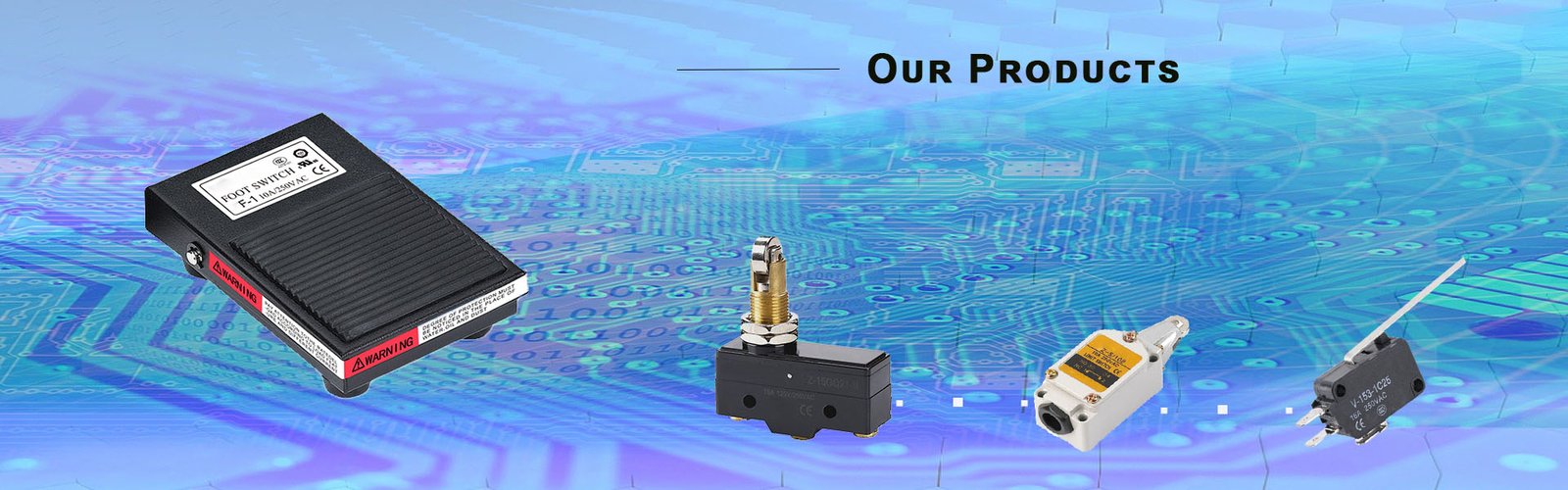Under each button and scroll wheel of our mouse, there is a mouse micro switch, and every time we click, we promote the connection between the metal reed and the contact point. After using the mouse for a long time, we will feel that the response of the mouse is not so sensitive after clicking, it is likely that the mouse micro switch has worn and aged, which involves the service life of the micro switch. The life of the general mouse #microswitch can reach tens of thousands of clicks, and the peak value can reach 1000W times.
If you are reluctant to replace the new mouse, we can simply repair it ourselves. After disassembling the mouse shell and finding the corresponding mouse #microswitch, we can change whether the silver point and contact point of the front section of the reed are oxidized or stained, and simply clean it with a toothpick or gauze to restore the sensitivity of the mouse. If you’re a techie, you can also replace the mouse #microswitches to extend the life of the mouse.

Generally speaking, after the mouse #microswitch has been clicked for countless times, there will be three kinds of failures:
The first
is that metal fragments appear between the moving and stationary contacts of the mouse #microswitch due to the impact, and these metal fragments may turn the mouse’s single click into a double-click. This kind of fault is easier to clear, as long as the static and moving contacts are cleaned and the debris is removed.
Second,
due to the multiple impacts of the static and moving contacts, the contact point between the two is no longer smooth, and some bumps appear. In many cases, one click of the mouse is not easy to use, and it takes a few more clicks. This is the problem. Removing these bumps requires smoothing the contact surface with a fine file or fine sandpaper.
The third
type is that after the mouse is clicked for a long time, the spring plate is fatigued, resulting in a decrease in elasticity, and there is no longer the crisp clicking sound when the mouse is pressed. This fault is also very easy to contact, as long as the U-shaped piece of the reed is adjusted by a tool, so that the spring piece can regain its elasticity.
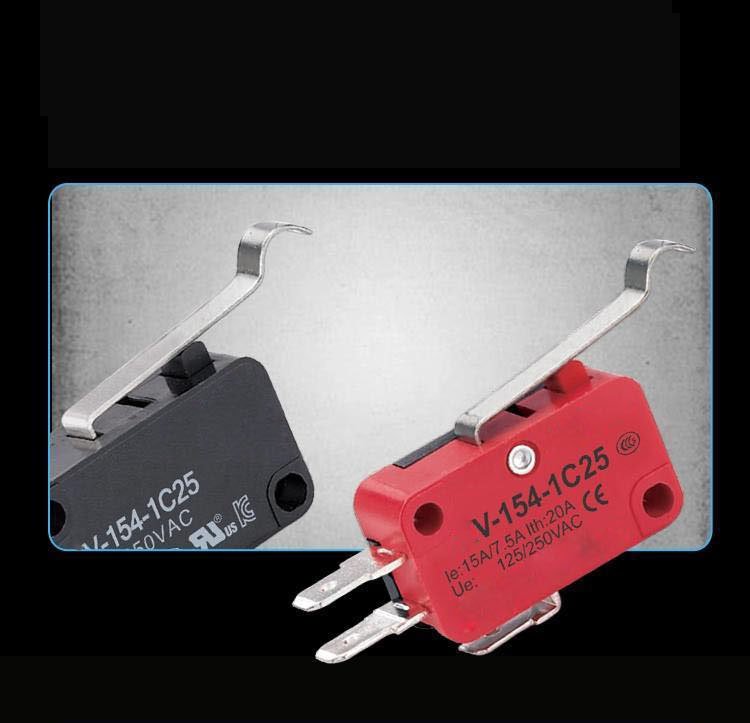
What is the correct disassembly method of the mouse micro switch? The details are as follows:
First, prepare the tools for prying the switch. You can use a small hand to repair the watch; you can also use a thin wire to flatten the front end for future generations, try to grind it as thin as possible); or use a thin blade or a bamboo toothpick; then one side of the micro switch is tightened by other components. Next to it, it is not easy to remove. Usually there is one side that is not covered by components, and you must pry it from this side first; look carefully before removing it. There are two clips on the micro switch, which are stuck. You must use a toothpick to hold the micro switch clip inward, and then gently lift the micro switch cover from the bottom gap of the micro switch. Do not use too much force to make the side of the cover come off; finally, then Use a straightened paper clip to insert the micro switch from the disengaged side, lightly touch the clip on the opposite side, and the cover can be removed!
Tel/Fax: 0086-577-62840011
Wechat/WhatsApp: 008613355775769
Zhejiang SHUYI Electric Co., LTD, Focus on switches with 30 years.
An original factory of switches.
#factorysupplymicroswitch #microswitch #heavydutymicroswitch
#highqualitymicroswitch #bentmicroswitch #sensitivemicroswitch #waterproofmicroswitch
#black-micro-switch #microswitchwithcable #fireproofcasemicroswitch
#joystickmicroswitch #snapactionmicroplasticswitch #subminiatureshortarmmicroswitch